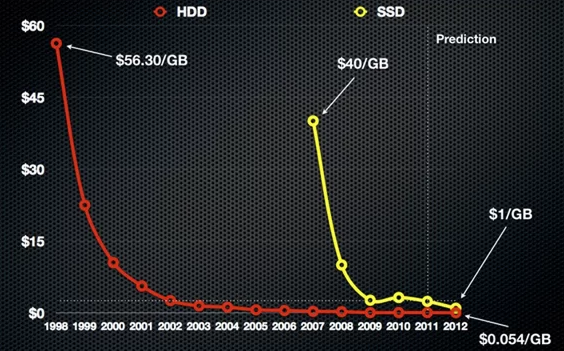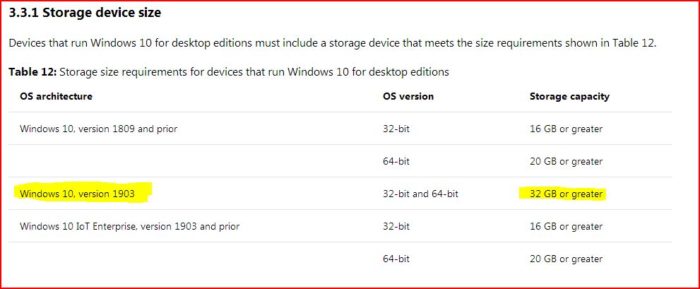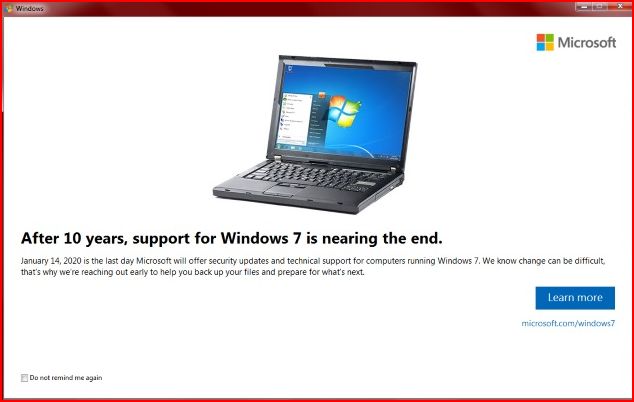Every device that has a connection to the internet is at risk for malware. Not even our TVs are safe from virus infections these days.
Samsung recently tweeted a reminder to regularly scan your TV for virus infections:
Scanning your computer for malware viruses is important to keep it running smoothly. This also is true for your QLED TV if it’s connected to Wi-Fi!
Samsung Support USA (@SamsungSupport)
Prevent malicious software attacks on your TV by scanning for viruses on your TV every few weeks.
HDTVs and Smart TVs have been a recent target of a number of attacks and exploits. Several CIA and Russian government hacking tools have also been shown to use exploits in TVs as monitoring agents. Any way you slice it, you should be scanning your TVs for viruses.
How do you scan a TV for a virus?
Every brand has a different methodology for scanning for viruses. Most are available within Settings or Diagnostics / Diagnosis within the Security section. There are also several third party TV virus scanning applications you can download within your TV’s app store.
The method Samsung outlines for all their Smart TVs is to go to Settings and then General. Once you are in the General Settings, scroll until you find System Manager and then click on the tab labeled Smart Security and find the Scan button. This will start the built-in anti-virus scanner to run a full system scan of all the software running on your smart television.
Most Smart TVs run local software that can be exploited and infect and monitor your wireless network. If your TV is connected to the internet or your wireless network you should look into the best ways to run a regular scan on your TV. We recommend running a scan at least once per week on any internet connected device as part of a sound security plan for your home or business.
If you need any help securing your home or business from malware, virus or network attacks contact us at (480) 240-2946 or send us an email at dispatch@computerrepairchandleraz.com.