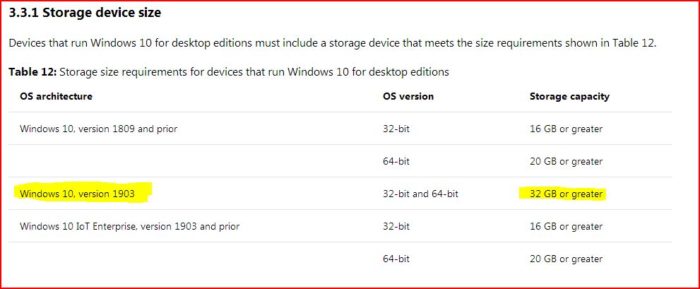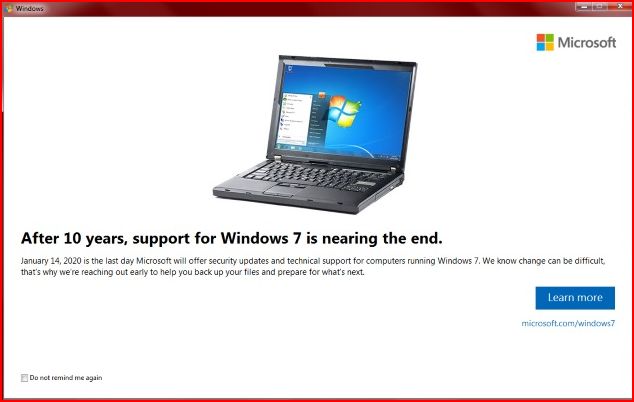Did you just notice that none of your extension in Mozilla Firefox are working? We have seen multiple clients have issues with the new update where all Firefox extensions are automatically being disabled.
According to Firefox’s Bugzilla bug tracker users started having issues almost immediately after the latest updated was pushed live.
There does not seem to be much you can do since the extensions are being listed as legacy extensions due to verification issues. Non-verified legacy extensions are disabled by default and there is no method other than verifying them to enable them. The glitch appears to be part of that verification system (specifically with the certificates) so no extensions are able to be verified.
Expect Mozilla to release a new version of Firefox soon as this is a massive bug.
Update after the fact: Firefox hotfix patch to fix extension glitch
Mozilla just launched (a day later) Firefox 66.0.4 which resolves the verification certificate issue that disables all extensions.
If you cannot resolve the issue, give us a call at (480) 240-2946 and we can help you get your Firefox extensions working properly.