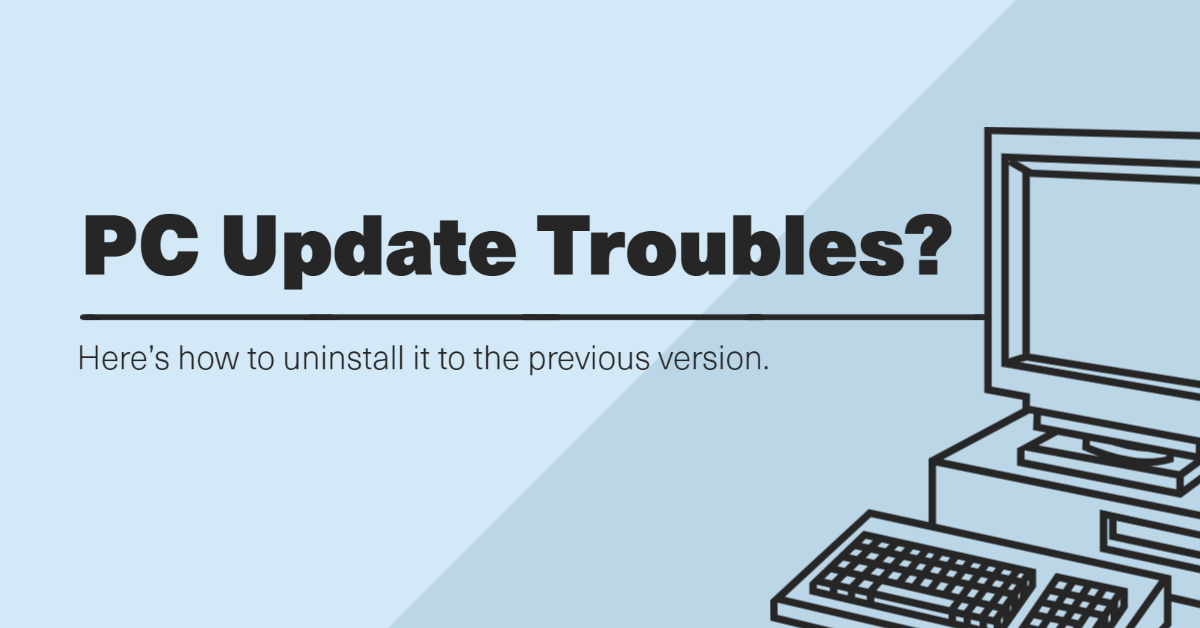Windows 10 updates are crucial to lowering your PC’s risk of cyber attacks. It also comes with a plethora of quality improvements and fixes.
However, sometimes updates can cause other issues to your PC and the only fix is to uninstall the update to the previous version. It’s easy to do.
Follow the steps below:
- Go to the Settings app
- Click on Update & Security
- Go to Windows Update
- Click View update history
- Click Uninstall updates
- Choose the update you’re wanting to uninstall
- Power down your computer and turn it back on
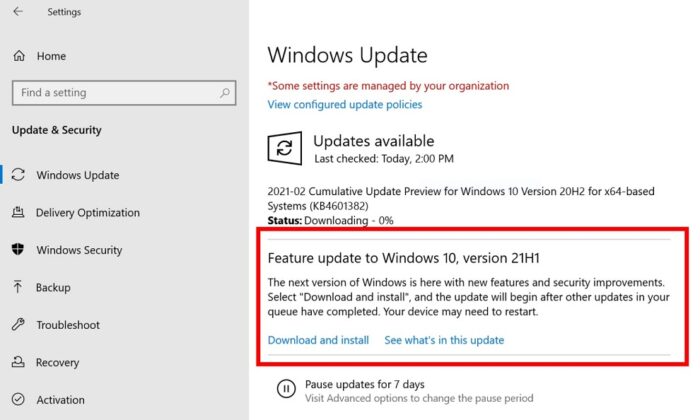
If you need any help with computer related issues, please contact us at (480) 240-2946 or send us an email at dispatch@computerrepairchandleraz.com. We would be happy to assist.